Building a Gaming Computer is the Ultimate in Gaming
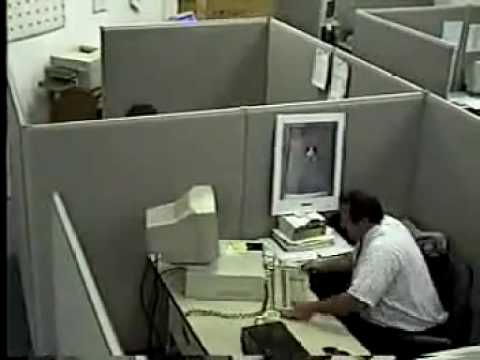 Think about it. What could possibly get you more involved in gaming than building a gaming computer? Not only can you play it, but you’ll know exactly what makes it tick. How do you begin a project like this?
Think about it. What could possibly get you more involved in gaming than building a gaming computer? Not only can you play it, but you’ll know exactly what makes it tick. How do you begin a project like this?
For starters you’ve got to know what you want your computer to do. Besides knowing which games you’ll be playing on it now, plan for the future. Allow enough space to upgrade it in the future. This starts with the case. If the case is packed with components just to take care of what you’re currently playing, you’re doing yourself a disservice. You’ve not left yourself anywhere to go.
The two areas after case size to think about are memory and graphics. A gaming computer needs a lot of memory to be able to perform all of the functions that are required of it. Plan to buy as much memory as you can, at least 512MB. Even better would be 1GB or more. Also consider what type of memory to use. RDRAM is currently the latest development in memory. When you’re ready to build, do a little research and see if it’s still the leader. When it comes to a graphics card, don’t cut corners. A couple of the current leaders in graphics cards are the ATI Radeon HD 5870 and the BFG GeForce GTX 295. These are high performance components that are going to generate a lot of heat. You’ll want to have a large enough case to house adequate fans or a liquid cooling system.
You’ll need to make sure that you have an adequately sized processor. Don’t scrimp when it comes to your CPU. It has to handle all of the commands that the software that you’re running tells it to. That’s a lot of work! Especially if you’re running games that are in 3D. The two big processors for this application would be either the Intel Core 2 Quad or the AMD Phenom X4. A little research will help you decide which one is best for you.
Now that the computers built, you need a monitor to view it with. While LCD is becoming more popular, many gamers prefer a CRT monitor. Take a look at widescreen monitors. They’re becoming increasingly popular and can really enhance the gaming experience. Go for a monitor that’s at least 19″ wide that has a 5 millisecond or less response time.
These guidelines should put you on the right track when you begin building a gaming computer.

