Top Ten Tips For Building Your Own Computer
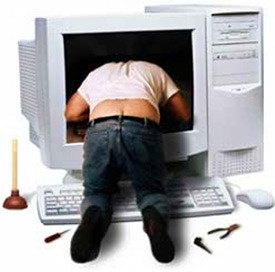 Planning your system: If you already have a keyboard, mouse and monitor or LCD and you want to build you own new PC, First you have to decided, for what purpose you want to build you PC, like gaming, documentation, graphics designing, or any other use. First decided your budget and purpose. Now I have assuming that we want to build gaming pc. You need Mother board, Processor, RAM, Chassis Power Supply, HDD (Hard Disk Drive), Optical Drive and Graphics Card. We will discussed these topics separately.
Planning your system: If you already have a keyboard, mouse and monitor or LCD and you want to build you own new PC, First you have to decided, for what purpose you want to build you PC, like gaming, documentation, graphics designing, or any other use. First decided your budget and purpose. Now I have assuming that we want to build gaming pc. You need Mother board, Processor, RAM, Chassis Power Supply, HDD (Hard Disk Drive), Optical Drive and Graphics Card. We will discussed these topics separately.
Processor: Choose between Intel & AMD. In Asia Intel is most popular, because its support Asian climate, if you build PC for gaming of 2009 and 2010 games, you need at least core i3 or core i5, core i5 750 is best processor, core i5 750 has 8mb cashe and 1333 Mhz bus speed. If you have less budget use Core i3-540 Processor
you can also upgrade your PC to Intel Core i7 Processors.
Motherboard (MB): There are two well known brands in motherboard these are ASUS and Intel, Intel is more reliable than ASUS, but performance wise ASUS is more better than Intel, try to chose ATX form factor motherboard, also check comparability of board, if you want to use SLI than chose dual PCIe slot board. I recommend Intel H55HC and ASUS P7H55D-M PRO, it is good board and on very economical price. Both board are support up to Intel Core i7 Processors.
Memory (RAM): Try to chose dual channel memory, Corsair XMS3 is best memory to faster your PC, if you have less budget use normal value RAM. If you use ASUS you can over clock your memory..
Case & Power Supply: Antec and Cooler Master are good brand is chassis, I recommend you Elite CM370 is best economical casing, you can also use CM690 is best choice. For PSU calculate your all peripherals power consumption than chose power supply. In my thinking 420W supply is best for above configuration. If you have good budget use branded supply like Cooler Master, Antec and Corsair.
Optical Drive: Don’t think cheaper than DVD burner, I recommend you Sony DVD burner
Hard Drive: Hard drive cache is most important than thinking for capacity, because your hard disk speed based on cache, I think today in minimum capacity required is 500GB, I love to Western Digital Caviar Black 1.0 TB, SATA II 3.5″ (WD1002FAEX)
Graphics Card: There is no limit to chose graphic card, but most important part of graphic card is Card have how many Bits and Direct X support, in my thinking minimum Bit for graphic card is 128, but more is better, try to chose new model and because some of new games are creating problem on old cards. Brand is also a important, try to chose XFX, EVGE and HIS, if you want to go with ATI, personally I am a fan of nVidia, 9800GT is Good card, 512MB, GDDR3, 256Bit, Clock Speed 550MHz, HDTV,DVI,DVI out put.

